Email Support
admin@police.kn
2


Notification
All
Anish
New
Ne
New Election Annouce
Every pleasures is to welcomed pain avoided
5 days ago

Floyd Miles
Every pleasures is to welcomed pain avoided
5 days ago
ERA
Election Result Annouce
Every pleasures is to welcomed pain avoided
1m
PR
Polls Result
Every pleasures is to welcomed pain avoided
1m

New Election Annouce
Every pleasures is to welcomed pain avoided





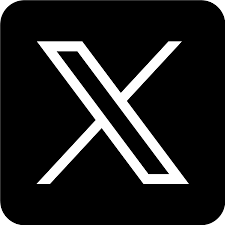







.jpeg)










